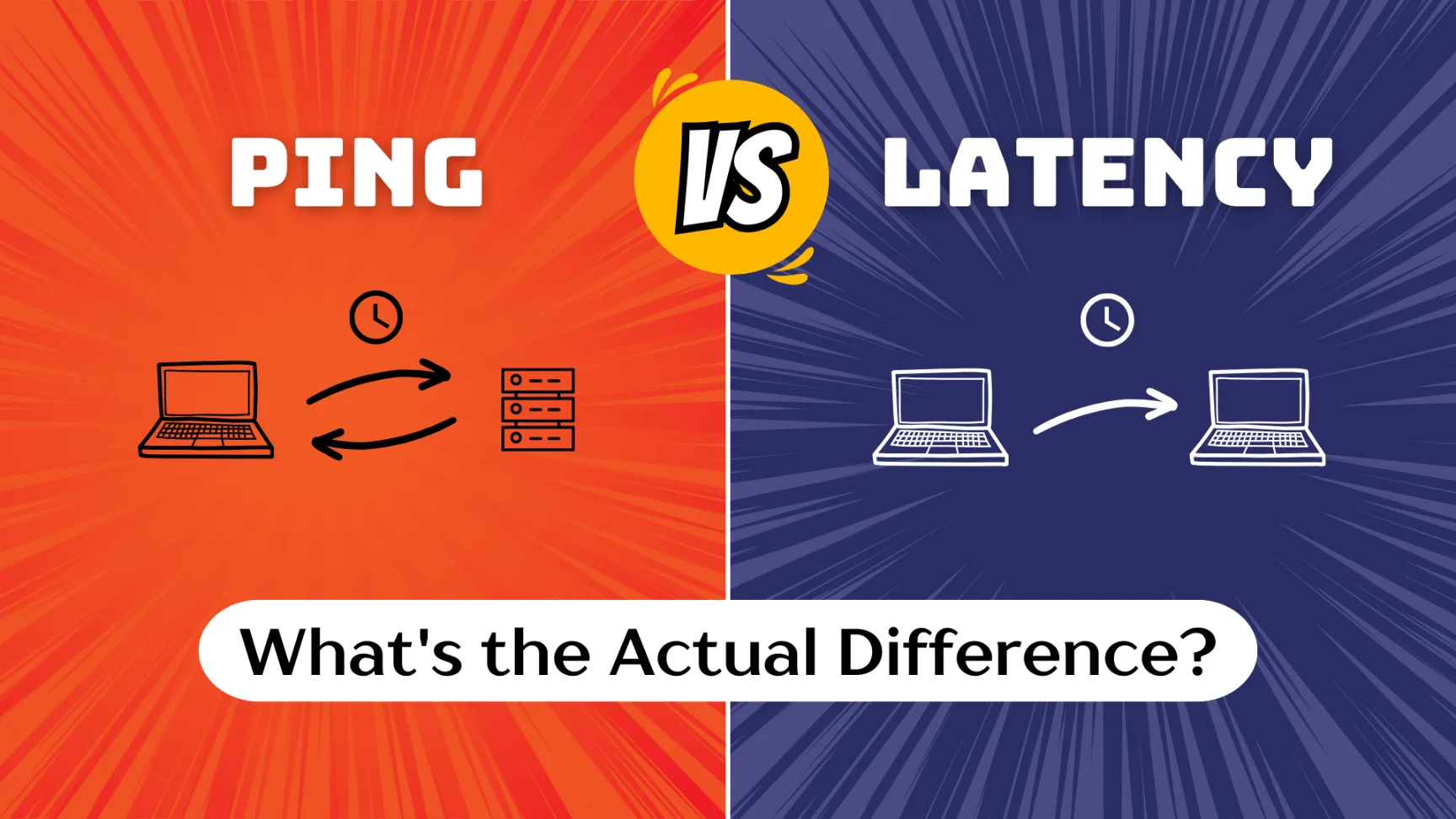
October 30, 2024
Ping vs Latency: What's the Actual Difference?
In the realm of the internet and online gaming, people often talk about ping and latency. These terms are frequently used for internet speed, gaming and online activities. Although they have a close connection, there are also some differences between them.
Ping is a specific measurement of round-trip time (RTT), whereas latency includes all delays in data transmission. To improve our online experience - whether we're playing games, video calling, or using business apps - we need to understand the differences between these two terms.
What is Ping?
Ping (Packet Internet Network Groper) is a network program that is used to test the reachability of a host (such as a server). It measures how fast data travels from your computer to the server and back to your computer. The round-trip time (RTT) is calculated in just milliseconds (ms).
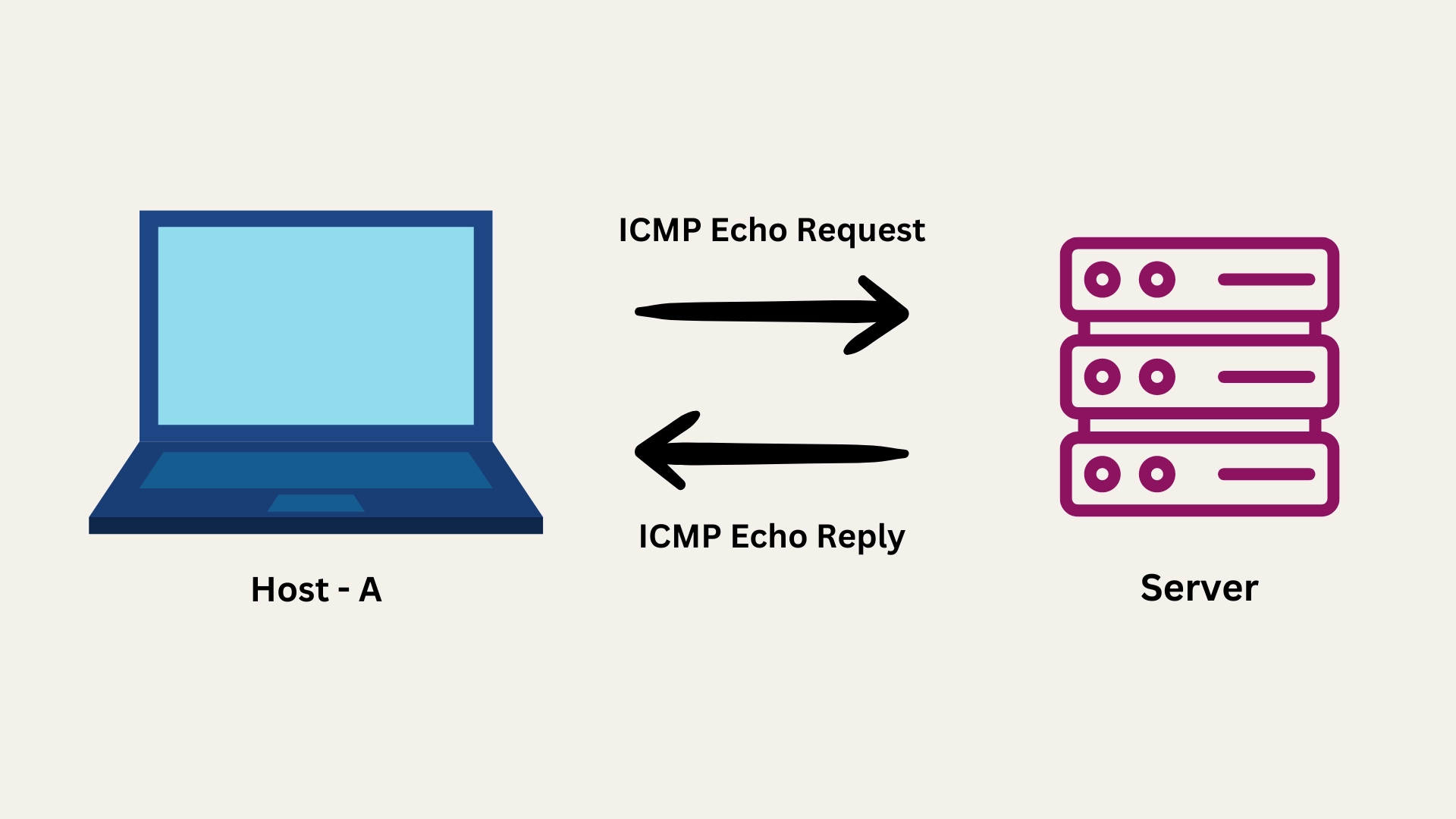
Imagine you want to play an online game and your ping to the game server is 50 ms. This means it takes 50 milliseconds for your data to travel to the server and back to you. A lower ping means that the reaction time is faster.
Ping on User Experience:
Online Gaming: In fast-paced games like first-person shooters (FPS) or racing games, a low ping (e.g., under 20 ms) is crucial for smooth and responsive gameplay. A higher ping (e.g., above 100 ms) can lead to lag, causing delayed reactions, stuttering and missed in-game actions. This can make the game feel unresponsive, putting you at a disadvantage and diminishing the overall gaming experience. To enjoy competitive gaming without interruptions, maintaining a low ping is essential.
Video Conferencing: If you regularly attend video calls, a high ping can lead to delays, poor audio and video quality, and interruptions in communication. For smooth, real-time conversations, a ping below 100 ms is ideal. Anything higher can cause noticeable lags, resulting in choppy video, out-of-sync audio, and a frustrating communication experience, especially during important meetings. Keeping ping low ensures better video call quality and a more seamless connection.
Business Applications: Quick response times are really important for tools we use to work together in real-time and for online meetings. If the "ping" or response time is high, it can cause delays that mess up the flow of work and make everyone less productive. If your internet ping is high it means there's a lag in your communication, which can be frustrating and affect the smooth running of meetings and collaborative tasks.
What is Latency?
Latency refers to the response time between sending and receiving data through a network. It measures how much time it takes for data to travel from the sender to the receiver. But in the case of “ping”, it shows the round-trip time, and latency focuses on delay in one direction. Latency can also be measured in milliseconds. It also can have a significant impact on the user experience.
If you're downloading a file and it takes 1 second for your computer to start receiving data, that delay is known as network latency.
Types of Latency:
If you want to play online games or video calls then you can experience many different types of latency. Here are the major types of latency:
1. Network Latency: Network latency is the delay in network communication. It measures how long data takes to travel across a network. High latency means a longer delay or lag, while low latency means faster response times.
2. Application Latency: Application latency is the time it takes for an application to process data and respond. In simple terms, it's the delay between when you request something from an app and when you get a response. The lower the application latency, the faster and more smoothly the app works.
3. Server Latency: Server latency is the time it takes for a server to receive a request, process it, and send back a response. In other words, it's the delay between you asking for something from a server and getting an answer. The lower the server latency, the faster and smoother the experience.
Latency in User Experience:
Online Gaming: High latency can significantly impact gameplay, causing delays between your actions and the game's response. In fast-paced games, like first-person shooters or real-time strategy games, this can result in lag, delayed command execution, and missed opportunities.

High latency can make your movements or actions feel unresponsive, putting you at a disadvantage and negatively affecting your overall gaming experience and performance.
Video Conferencing: High latency can cause noticeable delays during conversations, leading to awkward pauses and disruptions in communication. This can make it difficult to engage in real-time discussions, causing people to speak over each other or miss important points. In professional settings, this can result in misunderstandings and reduced productivity during meetings.
Related blog: Internet Speed and Bandwidth that You Need for Uninterrupted Video Conferencing.
Business Applications: High latency can slow down critical tasks that rely on data transfer, such as sending files, accessing cloud-based applications, or collaborating in real time. This delay can lead to decreased efficiency, making simple tasks take longer than necessary. For businesses, high latency can result in lost productivity, frustrating delays, and missed deadlines, all of which can impact overall performance and customer satisfaction.
Key Differences Between Ping and Latency
From the previous discussion, we learned that ping and latency deal with the speed of data transmission. But they are not the same terms. Here are the key differences:
|
|
|
|
|
|
|
|
|
|
|
|
|
|
|
|
|
|
|
|
Factors Affecting Ping and Latency
There are several factors that affect ping and latency, which are crucial for determining the speed and responsiveness of an internet connection:
1. Distance Between Devices:
The physical distance between your device and the server plays a significant role in latency. Longer distances mean data has to travel further, which increases the time it takes for data to reach its destination and return, resulting in higher latency. Conversely, servers that are geographically closer to you will typically offer lower latency, providing faster response times.
2. Network Bandwidth:
Network bandwidth refers to the amount of data that can be transmitted over your connection in a given time. Higher bandwidth allows for more data to be transmitted simultaneously, which can reduce latency and improve ping times. Conversely, limited bandwidth can cause congestion, leading to increased latency and slower performance as the network becomes overloaded.
3. Connection Type:
The type of internet connection you use impacts latency. Wired connections, such as those using Ethernet cables, generally provide lower ping and latency compared to wireless connections. This is because wired connections are more stable and less susceptible to interference from physical obstacles and other electronic devices.
4. Network Congestion:
Network congestion occurs when too many devices or applications are competing for bandwidth at the same time. This high traffic can increase latency and ping times, causing delays and reduced performance. Both your local network and the server’s network can experience congestion, impacting overall responsiveness.
5. Internet Service Provider (ISP) Quality:
The performance and reliability of your ISP can significantly affect ping and latency. High-quality ISPs with robust infrastructure and lower network congestion usually offer better performance and lower latency. An ISP with poor service or frequent outages can lead to higher ping times and inconsistent connection quality.
6. Hardware and Software:
The performance of your networking hardware (such as routers and modems) and the configuration of your network settings can influence latency and ping.

Outdated or malfunctioning hardware can introduce delays, while improperly configured network settings can cause inefficiencies. Regular updates and proper maintenance of your hardware and software are essential for optimal performance.
Related blog: 8 Best Tips on How to Solve Your Ping and Latency Issues.
Conclusion
While ping and latency are related, understanding their differences is key to optimizing your online experience. Ping measures round-trip data time, while latency covers all transmission delays. Both impact activities like gaming, video calls and business apps, where speed and responsiveness are crucial.
Factors like distance, connection type and network congestion affect both, so addressing these can lead to smoother performance. Whether you're a gamer, business user, or casual internet user, minimizing ping and latency is essential for a fast, reliable connection.